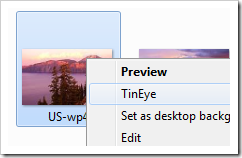TinEye Client is an extension for Windows Explorer that adds TinEye to the context menu of image files.
TinEye is a reverse image search engine that looks up equal or similar images in the internet, so you can find where an image comes from, or download a larger version of the original image.