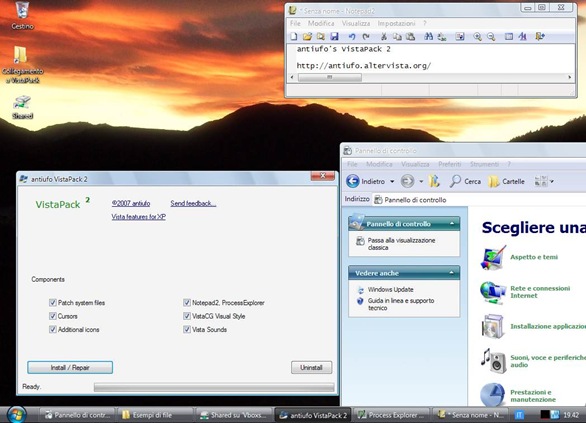Description
antiufo's VistaPack lets you to transform the look of Windows XP making it more similar to Vista.It is completely customizable (you can manually replace the icons you don't like). You just need to confirm and restart your system.
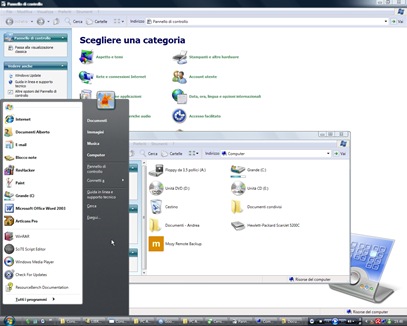
What's new in version 2
- Graphical user interface for setup and uninstall
- Logon Screen
- List of available software to add Vista functions to XP
- Integrated VistaIcons+
- Vista sounds
- Vista alphablended cursors
- Vista CG with Segoe UI
- Feedback system
- Cancel button
- Windows Update compatibility (new files only are repatched)
- Various bug fixes
- Many other improvements
Download and setup
This download is no longer available.
- Download the file:
antiufo's VistaPack 2 (Multilanguage); - Execute it and click "Extract" to extract setup files;
- Choose the options and click "Install";
- When the operation will be completed, the computer will automatically restart in 10 seconds.
Uninstallation
To uninstall the product, click Start -> Control Panel -> Add/Remove Programs, select antiufo's VistaPack, click Change/Remove and click Uninstall.
Screenshots